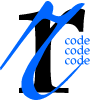Install Updates
I'm using Delphi 7 with Update 1. But the Update 1 is not necessary for programming it's for better quality and faster work. The update fixes the bugs that were previously you had to correct manually. So updates are highly recommended.
Another reason to install updates it's incapability with some of Enchantment Tools.
For example CnWizards can't work correctly on without UP1. The source editor line numbering and highlighting current line won't work. Line numbers says freeze on screen and current line isn't highlighted.
Everyday programming
Delphi 7 haven't integrated tools for code folding, brace matching and much more that will be very useful in everyday programming. Most of the features are added in latest Delphi 2005-2009 releases but it's very heavy weight!
To enhance Delphi 7 usability use free third party tools such as:
GExperts
GExperts is a set of tools built to increase the productivity of Delphi programmers by adding several features to the IDE. GExperts is developed as Open Source software and encourages user contributions to the project.

Let's look at GExperts structure:
- Editor Experts
- IDE Enhancements
- Code Editor Enhancements
- Editor Toolbar
- Debug Window
More often than not I use:
s very hard to find the right end for begin. Here I'm pressing Ctrl+Alt+Right Arrow and see the corresponding end.
The full list of enhancements provided by GExperts with screen shots you can find here.- Message Dialog - message dialog constructor
- Procedure list - list of project procedures
- Component Grid - Help context identifers
- Editor Toolbar - user defined extra toolbar in editor
s very hard to find the right end for begin. Here I'm pressing Ctrl+Alt+Right Arrow and see the corresponding end.
Download GExperts
DelForExp
DelForExp it's Delphi source code formatter. Developing in team always hard especially in Delphi project because it has not integrated Source code formatter. Install the DelForExp and forget about chaos in your code. Define formatting rights once and distribute for each developer. You can reformat the code when you want so all your projects sources can be formatted in one common style.
DelForExp as the Delphi plugin requires installed GExperts for work.
I have defined codding rights and now our source code have one style. It's enhance the readability of the code and understanding what code do. Especially it's very usable on legacy unstructured code.

Download DelForExp.
CnWizards
And now look at CnWizards
CnWizards provides more than ten wizards with a lot of enhancements
in Delphi / C++ Builder /BDS IDE:
- Code Input Helper
- Code Structure Highlight and Lines
- Enhanced Units/Forms List
- TabOrder Wizard
- Flat Toolbar in Form Designer with full customized
- MSDN Help Integrated
- Toolbar in Editor with full customized
- Project Extension Tools
- Multi-line Component Palette
- Roll Windows and Set to Topmost
- Source Codes Statistics
- Uses Unit Cleaner
- Lots of Other Improvements
Another usable feature is "Uses cleaner". Long developing and big project produces many units and references between them. One or more modules can stay unused and it's only the code garbage. Clean it with "Uses cleaner"!
I don't now why Delphi developers didn't add line numbering in code editor...but it's very hard to determine in which row the cursor is placed. Cn adding good line numbering with highlighting current code line.
Download CnWizards
CnWizards and GExperts supplement each other. I'm using them together with DelForExp.
I'll be glad to know any other enhancement tools.